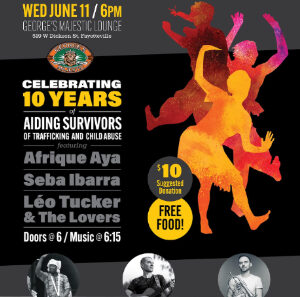All of my live concerts from now through May 1st are officially postponed, fam. I’m proud of the events I’ve been working with for making the right decisions and wanting to keep us all healthy if possible. Here’s an article I just wrote in support of my fans and colleagues, and anyone who wants to know more about giving or watching online concerts right now, where staying out of crowds is a smart move. Stay safe; I love you.
I’m a touring performer. I first took to the road full time in 2004, shortly after the music industry had a huge shift in favor of making indie artists’ working lives a lot more viable. Since my early days on the road, the internet has grown, and we’ve gained live streaming options for all sorts of online content creators, not just musicians. Online concerts and similar have become something that more than a few people are aware of. Platforms like Twitch, Facebook Live, YouTube, StreetJelly, and many others are out there, available to most of us to help us do our thing in all our varied and colorful ways.
I first consistently added online concerts to my modus operandi in the spring of 2017, a few months after a fellow indie performer had showed me how useful they could be. That was back when we had access to a musician-founded platform called Concert Window, may it rest in peace. Nowadays I’m deeply invested in a new platform called Online Concert Thing (OCT), founded October 2019 by a very capable, very good friend and band mate of mine. The name started as a joke made by my husband, and it very rapidly stuck. OCT’s founder has asked me to write something up that we could share around, about how to make online concerts work for you, my fellow musicians, as we all face Massive Career Upheaval in the Time of Coronavirus.
Before I go any further: the platform I use for streaming shows may not be the right fit for you, and that’s fine. Plenty of us use Twitch, Facebook Live, Vimeo & Patreon, YouTube Live, and other options successfully, even simultaneously. My buddy Ben and I have put significant effort into getting Online Concert Thing going and keeping it going, because we found after researching platforms like Twitch and StreetJelly that those didn’t fit our specific needs. As with most things, YMMV, and it’s all good.
If the thought of giving an online concert is completely new to you, don’t panic.
Here are the basics of what you’ll need.
1. You need an internet connection, and you need a device which will reliably stay connected to it for the duration of your stream. Desktop, laptop, mobile device; whichever suits your needs best.
2. You need to choose a streaming platform, or several. All the streaming platforms I’ve mentioned so far have decent artist-user interfaces, and most of them simply require you to create an account before you stream. Not all are simple or straightforward, though, so do a little research and find the one(s) that suit you. Read reviews. Ask your friends and colleagues. Figure out what’ll work for You.
3. You need your laptop, mobile device, or desktop to be able to send both a video AND an audio signal out to the internet, and you need to make sure all of your gear will work together with itself and with the platform you choose for streaming. You can keep your gear simple, which is my preference, or get fancy. I run my online show video and audio with my laptop’s internal camera and an external USB microphone (the Blue Snowball is my streaming mic of choice), and I have had very few complaints from my viewers about sound or video quality. That said, I do most of my streams as a solo performer, which means my sound setup is gonna be simpler than that of a due, a 3-piece band, a quartet, or a whole music festival. Friends of mine have used a USB interface with multiple inputs, sometimes with a separate sound board feeding into it, multiple microphones, and multiple cameras. You do you, and go to whatever level you feel your content requires.
4. You need a bit of physical space. You want room enough for yourself, your instruments, and your cameras/laptop. You want to be comfortable while you’re on camera, just as you would on stage, so make sure you have enough room to stand/sit/dance during your streamed performance, make sure there’s room enough for your instruments not to hit a wall or an overhead lamp while you play, and make sure there’s room enough for your cameras and computer to be set up, stably. If you’ll be hosting the stream in your own home as I often do, finding a way not to have large or loud pets and relatives crashing through in the middle of a song isn’t always possible for all of us, but avoid those interruptions if you can. Make sure your family/house mates know what you’re planning, and recruit them to help keep the peace while you work. Also, check what your camera sees. Consider whether you will want to use a back drop, give yourself more lighting, get your laundry pile out of the camera’s view, or move any furniture. I like giving online shows in part because it’s a way to offer an intimate concert experience, at home or abroad, but I would draw the line at having a visible toilet on screen, for instance. You don’t have to get super fancy with your decor, either. Back me up here, fellow theatre kids: a clean bed sheet and a pair of C-clamps (or a clothesline and clothespins) can have a thousand uses.
5. You need to know before you stream whether or not the platform that’s hosting you is set up to do so via your web browser, or via an external program like OBS. The platform you’re using will most likely give you instructions on all of this, or include it in their FAQ. However the thing is set up to run make sure you know what you’re doing with it before you go live for the first time. Test before every stream if possible, know your own gear, and remember to check and get familiar with all of your settings. Do test broadcasts, and ask a friend to watch on the other end and give you feedback on how it looks and sounds, all before you plan to go live. In the case of OCThing, we’ve been using OBS to send our feed to the website and from there to viewers’ web browsers, and we’ve had very few problems with it. Ben and I do a brief test broadcast/soundcheck before almost every stream goes live.
6. You need to know before you begin whether or not you want or need to make money on what you’re doing. Figure this out before you decide on one or more platforms with which to stream, because not all of them work the same in this regard. Some have a framework in place to allow you to make money on your streams right away. Others do not. Some have criteria you must meet before they will consider you worthy of earning any kind of currency, be it site-specific crypto-whatever, or real-world dollars. Know all of this before you perform, just as you would with a live show. OCT allows me to set my own ticket price for online shows, offer exclusive downloads and physical goodies as what we call tip rewards, and pays out via PayPal after each show is complete, taking just 25% of the gross.
7. You need to promote your online concert just as you would a live concert. If you’re familiar with popular social media stuff like Twitter, TikTok, Instagram, and others, use those to your advantage. Make 30-second teaser videos for Facebook and TikTok. Go live on YouTube & Instagram a few days ahead of time to tell your fans you’ve got a streaming show coming up. Post images of your setup on Facebook. Make a Facebook event, even if Facebook gives you hives, because guess what, some people who like your work may still be living on that platform and will never check anything else, not even your website. Come up with hashtags, use them on Twitter and elsewhere, and encourage your fans to use them as well when they mention you in their own posts or tweets. Draw a goofy stick figure with your stream link, date, and time, and post a picture of it to Instagram. Anything to get people interested. Tell your email list. Remind them on the day of. Add the online show to your tour schedule page or Bandzoogle, whatever you have. People can’t watch you if they don’t know it’s happening. Also, just as with live shows, you have to tell people more than once. Y’all who’ve promoted your own selves for a while, you know the drill. Lastly, make sure you mention the stream’s scheduled date, start time, and the link to watch it every time you post or tweet or whatever. The easier you make it for people to figure out how to see your stream, the more likely they are to show up.
8. Consider making it a habit to capture backup video and audio recordings of all of your streams if you can. Some software, like OBS, will do this for you right there in the user interface. You can always use those backup recordings as perks for your Patreon people, as goodies for a giveaway or benefit auction, downloads on your website, or new content for your YouTube channel. This ties in with #9.
9. If you’ve researched, checked your connection, checked your hardware, checked your software, tested, sound-checked, and done your best to prevent fuckery, but everything still falls apart once you go live, try not to take it personally. Sometimes the tech simply isn’t in our favor, and we have to try again another day, or hunt for a workaround. During one of my recent streams, my rural ISP was just not up to the task, and we had to shut the show down early. I made it up to my paying audience by immediately recording video of the rest of what I’d planned to sing for them, and with Ben’s help, sending the full-length, briefly edited video out to them the very next day. Nobody asked for a refund. Since it’s clear my only available ISP has some limitations I can’t fix, Ben and I are planning to stream a pre-recorded concert for at least one of my upcoming scheduled streams. This is another option worth considering, and platforms like YouTube offer it, too. You can always upload a prerecorded show, then if your host platform has a chat window, you can watch it *along with* your audience, and visit with them while they watch your show.
Online shows have legitimately been a game changer for me. They’ve allowed me to tour less during winter weather. They’ve helped me afford to visit friends without having to book a ton of live shows to do it. More recently, they’ve helped me to keep bringing in vital income while also taking extra time off the road as a new parent. Some of us have had to turn to streaming because of our journeys with chronic pain, anxiety, or agoraphobia. It’s a real and true lifeline, for performers and for our fans who can’t always get to a live show. In recent days we’ve all been facing show cancellations and a devastating news cycle, but even in the face of it all, we don’t have to stop the signal.
We live in the future, folks. Let’s make it work for us. Keep creating, wash your hands, and remember that the music you put out there has billions of chances to help someone when they need it most.